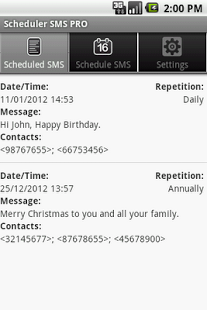Scheduler SMS PRO 1.6
Paid Version
Publisher Description
The application lets you send SMS to one or more individuals at a scheduled time..
You also have the option of selecting multiple recipients from the contacts on your phone.
****************************
It has the ability to schedule the sending of SMS:
- Daily;
- Weekly;
- Monthly;
- Annually;
****************************
Situations to use the "SMS Scheduler":
- Do not forget to send messages on the anniversary of your best friend or friend;
- Has an important event? Set the application to send SMS in the middle of the road warning that is coming;
- Want to make happy your girlfriend or boyfriend, wife or husband? Use this application and send romantic messages always during the day, simply register, select the mode of transmission "daily" and ready, the SMS will be sent on time;
- Schedule messages for birthday, Christmas, New Year and / or congratulations for your contacts;
- The possibilities of using this application are endless.
****************************
If your phone runs out of battery or without network connectivity, do not panic, as the "SMS Scheduler" sends all messages when appropriate conditions are restored.
****************************
Before buying, try the ad supported version called "Scheduler SMS LITE" (it has fewer features, but you can verify it works on your phone).
It is impossible to test the application on all Android phones.
*******************
About Scheduler SMS PRO
Scheduler SMS PRO is a paid app for Android published in the System Maintenance list of apps, part of System Utilities.
The company that develops Scheduler SMS PRO is ERA Ltda. The latest version released by its developer is 1.6. This app was rated by 1 users of our site and has an average rating of 3.0.
To install Scheduler SMS PRO on your Android device, just click the green Continue To App button above to start the installation process. The app is listed on our website since 2013-04-10 and was downloaded 55 times. We have already checked if the download link is safe, however for your own protection we recommend that you scan the downloaded app with your antivirus. Your antivirus may detect the Scheduler SMS PRO as malware as malware if the download link to net.aplicativoparacelular.agendar.sms.pro.activity is broken.
How to install Scheduler SMS PRO on your Android device:
- Click on the Continue To App button on our website. This will redirect you to Google Play.
- Once the Scheduler SMS PRO is shown in the Google Play listing of your Android device, you can start its download and installation. Tap on the Install button located below the search bar and to the right of the app icon.
- A pop-up window with the permissions required by Scheduler SMS PRO will be shown. Click on Accept to continue the process.
- Scheduler SMS PRO will be downloaded onto your device, displaying a progress. Once the download completes, the installation will start and you'll get a notification after the installation is finished.